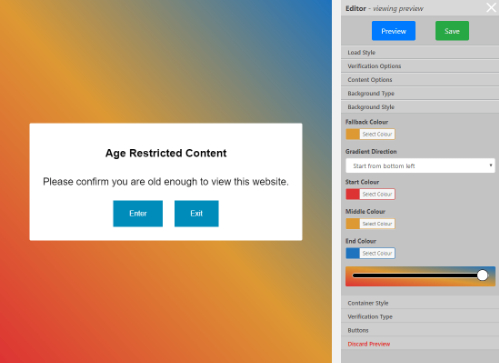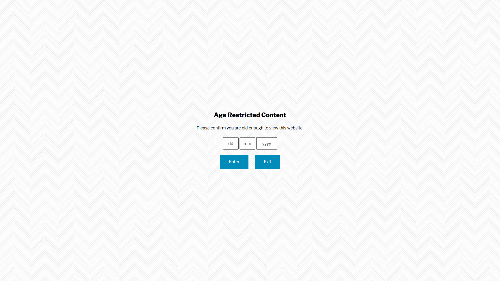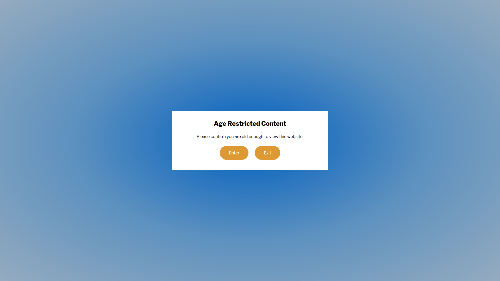More Details
Let's dive into what Age Okay provides, or just view the gallery below
3 Load Types
If you don't use a cache plugin, Age Okay can be set to load instantly (1). If you do, Age Okay will show after page load (2), but you can hide explicit content with a blurred screen (3).
5 Background Styles
Choose from see-through, solid colour or color gradient both with controllable opacity, and pattern or image with customisable coloured overlay.
Container Styling
Style the container of the age verification content with a colour and/or border to create even more variety. Combine with the 'See-through' background to create a modal look.
3 Verification Types
Get users to click a simple enter button, or click a checkbox first for explicit agreement, or have them fill out their birthday before entering.
5 Display Choices
Choose to display sitewide, only on select pages, or all pages except chosen ones. You can also use a filter or shortcodes to choose where to load the screen.
Multilingual
This plugin is fully I18N compliant. The dynamic content of the verification screen can be customised for different locales within the plugin settings, and unique ages can be applied to these.
Live Preview
When editing the style and content of the verification screen, it will be shown as a live preview of your homepage.
Customisable Exit
Optionally add an exit button to the screen, using the same or different style to the enter button. Choose from 3 exit actions; previous page, external url, or text content.
SEO Friendly
The plugin does not display the verification screen to crawlers/bots/spiders, maintaining the content of your website for search engines.
Auto Updating
Many paid plugins will require you to re-download the plugin to get updates, Age Okay allows for auto updating to save you some hassle.